Microsoft Excel - Improve your skills quickly
-
Module 1: Introduction to Microsoft Excel6 Topics|1 Module
-
Module 2: Formulas and Functions6 Topics
-
Writing simple formulas
-
Exploring audit tools to examine and evaluate formulas
-
Referencing cells in formulas using relative and absolute references
-
Configuring cells for the number format and alignment
-
Constructing common functions with the aid of the function wizard and the Formula tab
-
Implementing names in formulas and functions
-
Writing simple formulas
-
Module 3: Worksheet Formatting and Presentation4 Topics
-
Module 4: Getting Data In and Out5 Topics
-
Module 5: Sorting, Selecting and Subtotaling data4 Topics
-
Module 6: Present Data Visually5 Topics
-
Module 7: Introducing Advanced Features4 Topics
Participants 1
The Excel Worksheet (Spreadsheet) and Workbook
An Excel worksheet, or spreadsheet, is a two-dimensional grid with columns
and rows. Look at the spreadsheet below. The column names are letters of the alphabet starting with A, and the rows are numbered chronologically starting with the number one. The cells in the first roware A1, B1, C1, and so on. And the cells in the first column are A1, A2, A3, and so on. These are called cell names or cell references.
We use cell references when creating math formulas or functions. For example, the formula to add the contents of cells B2 and B3 together is: =B2+B3.
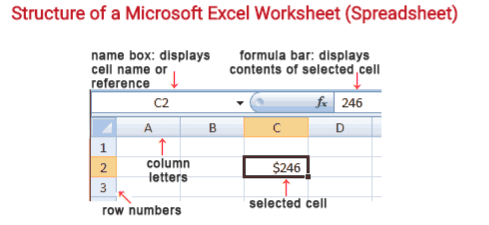
The Name Box is located in the area above Column A, and displays the cell
reference of the selected cell – the cell where the cursor is resting. In our
spreadsheet above, the selected cell is C2. Notice that the column letter (C)
and the row number (2) change color.
The beginning of the Formula Bar can be seen in the area above Column D
on our worksheet. The Formula Bar displays the contents of the selected cell.
A workbook is a collection of worksheets or spreadsheets. When the Excel
program is opened, a workbook opens with three blank worksheets.
The names of the worksheets are displayed on tabs at the bottom of the Excel
window.


Responses